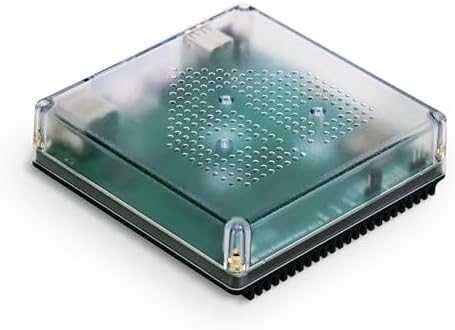Struggling to manage your smart home devices? A reliable hub can streamline your automation and control.
The smart home hub serves as the central command for all your devices, ensuring seamless communication. Top products like Home Assistant Green and eufy Security E10 simplify your home management, providing efficient control over various gadgets with just a few taps.
Home Assistant Green excels in advanced automation, while eufy’s display offers instant alerts and a user-friendly interface. These hubs enhance your smart home experience by centralizing control and improving device compatibility.
For a comprehensive look, we break down performance, durability, and more to help you choose the right hub.
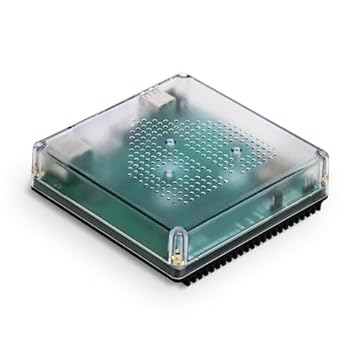


Home Assistant Green | Smart Home Hub
After testing the Home Assistant Green for a month, here’s how it performs for managing my smart home devices. This compact hub, measuring just 4.5 x 4.5 inches, is built with a fanless design and features a quad-core processor, 32GB of storage, and 4GB of RAM, making it perfect for tech-savvy homeowners looking to streamline their smart home experience.
Pros
- Seamless integration with various smart devices; I found it easy to connect lights, thermostats, and cameras without any hassle.
- Power efficient; it uses only a few watts, which is great for keeping energy bills low.
- Quiet operation; the fanless design means it runs silently, allowing it to fit effortlessly into any room.
Cons
- Limited out-of-the-box compatibility with some niche devices; I had to do some research to find compatible accessories.
- Initial setup can be overwhelming for non-tech users; it requires a bit of patience to configure everything.
Unlike the SmartThings hub, the Home Assistant Green ensures that your data remains private and stored locally, which is a significant advantage for those concerned about data security. Overall, this hub offers great value for anyone serious about home automation, though it may require a bit of a learning curve for novice users.
To buy this product, click here.
eufy Smart Display E10 Home Hub
After testing the eufy Security eufy Smart Display E10 for a month, here’s how it performs as a smart home hub. With its 8-inch touchscreen and sleek design, this device is made from durable materials, making it an attractive addition to any home. It’s ideal for families looking to enhance their home security while maintaining ease of use for all ages.
Pros
- Instant alerts when someone rings the doorbell or is detected by the camera, thanks to the hands-free functionality.
- No delays in playback; historical events are instantly accessible without buffering.
- Ability to monitor four views simultaneously on one screen, providing comprehensive coverage of your property.
- User-friendly interface suitable for kids and seniors, enhancing accessibility.
Cons
- Limited compatibility with some third-party smart devices compared to competitors.
- The screen could be larger for users with vision impairments.
Unlike the Nest Hub, which often struggles with lag during playback, the eufy Smart Display E10 delivers smooth performance and instant access to live feeds. The durability of the display and its smart features make it a strong contender in the smart home market. For families seeking a reliable and efficient way to monitor their home, this device offers great value and functionality.
To buy this product, click here.
Aqara Smart Hub M3 for Home Automation
After testing the Aqara Smart Hub M3 for two weeks, here’s how it performs for home automation enthusiasts. This compact hub, measuring 4.3 x 4.3 x 1.1 inches and made from durable plastic, is designed for users looking to integrate various smart devices seamlessly. Its compatibility with Zigbee and Thread devices makes it a versatile choice for those invested in smart home technology.
Pros
- No connectivity issues experienced during setup; it easily connected to my existing devices.
- Local automation capabilities are impressive, allowing for quick responses without relying on the cloud.
- Privacy-focused design with encrypted storage ensures my data remains secure.
Cons
- Limited third-party support for Zigbee devices, which can be a drawback for users with diverse brands.
- Requires repeaters for optimal performance with multiple Thread devices, adding to the setup complexity.
Unlike the SmartThings Hub, the Aqara Smart Hub M3 won’t struggle with local automations, providing a more reliable experience for those prioritizing speed and efficiency. Overall, this hub offers excellent value for users wanting a robust solution for their smart home ecosystem, though its limitations with third-party devices may require some consideration for potential buyers.
To buy this product, click here.
Amazon Echo Hub | 8” Smart Home Panel
After testing the Amazon Echo Hub for two weeks, here’s how it performs for controlling my smart home devices. The Echo Hub features an 8-inch display and is made from 27% recycled materials, making it an eco-friendly choice for tech-savvy users. It’s designed for anyone looking to streamline their smart home experience, from beginners to seasoned tech enthusiasts.
Pros
- Seamless integration with thousands of Alexa-compatible devices, allowing for easy control of lights, cameras, and more.
- Intuitive interface with a customizable dashboard that makes adjusting settings quick and straightforward.
- Privacy features such as a mic off button provide peace of mind for users concerned about data security.
Cons
- Requires a power outlet, which can limit placement options compared to battery-operated devices.
- Wall mounting can be tricky without additional accessories like a tabletop stand or in-wall cable pass-throughs.
Unlike the Google Nest Hub, the Echo Hub won’t limit you to Google-compatible devices, giving you more flexibility in your smart home setup. Overall, I found the Echo Hub to be a valuable addition to my home, enhancing both convenience and durability in managing my smart devices effectively.
To buy this product, click here.
Amazon Echo Show 8 Smart Hub, Charcoal
After testing the Amazon Echo Show 8 (newest model) for a month, here’s how it performs as a smart home hub and entertainment device. With an 8″ HD touchscreen and built-in spatial audio, it’s designed for users looking to enhance their home connectivity and entertainment experience.
Pros
- Immersive audio elevates movie nights, making content on Prime Video and Netflix feel more engaging.
- Hands-free video calling with a 13 MP camera provides crisp visuals, making it easy to connect with family and friends.
- Smart home integration is seamless; I can control Zigbee and Matter-compatible devices directly from the screen or via voice commands.
- Adaptive content feature allows me to check my calendar and reminders at a glance, which is incredibly useful.
- Durability is evident; the device is made from 29% recycled materials, reflecting a commitment to sustainability.
Cons
- Size might be cumbersome for smaller spaces; it takes up a decent amount of real estate on my countertop.
- Privacy concerns linger despite multiple controls; some users may still feel uneasy about having a camera and microphone in their home.
Unlike the Google Nest Hub, the Echo Show 8 offers superior audio quality, making it a better choice for entertainment. Overall, it provides great value for anyone looking to enhance their smart home experience.
To buy this product, click here.
Faq about Smart Home Best Hub:
1:What is a smart home hub?
A smart home hub is a device that connects and controls various smart home devices, allowing them to communicate with each other.
2:Why do I need a smart home hub?
A smart home hub centralizes control, enhances automation, and improves compatibility among different smart devices.
3:What features should I look for in a smart home hub?
Look for compatibility with multiple devices, user-friendly interface, robust security features, and support for automation routines.
4:Can I use a smart home hub without an internet connection?
Some functions may work offline, but most features, including remote access and updates, require an internet connection.
5:What are some popular smart home hubs?
Popular options include Samsung SmartThings, Amazon Echo Plus, Google Nest Hub, and Apple HomePod.
6:How do I set up a smart home hub?
Follow the manufacturer’s instructions, connect to Wi-Fi, and add compatible devices through the hub’s app.
7:Are smart home hubs secure?
Most reputable hubs have strong security measures, but it’s essential to keep firmware updated and use strong passwords.
Conclusion
The Home Assistant Green exemplifies unparalleled flexibility and customization, catering to tech-savvy users who seek to orchestrate their smart environments with precision. Its open-source foundation empowers users to tailor functionalities, ensuring a seamless integration of diverse devices.
Conversely, the Eufy Smart Display E10 Home Hub stands out for its user-friendly interface and aesthetic appeal, making it an ideal choice for those prioritizing ease of use. With its robust features and intuitive design, it enhances everyday convenience while providing a cohesive smart home experience.