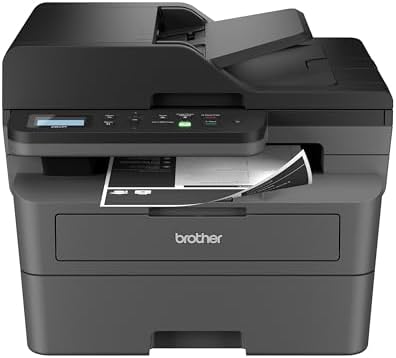For small teams, a portable laser scanner printer enhances efficiency without breaking the bank.
The right portable laser scanner printer, like the *HP LaserJet MFP M140w*, streamlines your workflow by combining printing, scanning, and copying in one compact device.
From fast speeds to easy setup, these printers adapt seamlessly to any workspace, making them perfect for both office and home environments.
We detail pros, cons, and hidden perks ahead.



HP LaserJet MFP M140w Wireless Printer
Tired of slow, bulky printers that can’t keep up with your small team’s demands? The HP LaserJet MFP M140w Wireless Black & White Printer fixes it with its compact design and fast print speeds. This printer is ideal for 1-3 users who need to print, scan, and copy professional-quality documents quickly and efficiently.
Why It Works
- Fast print speeds of up to 21 pages per minute ensure that you spend less time waiting and more time getting work done.
- Wireless connectivity with self-reset capability keeps you connected effortlessly, allowing for easy printing from any mobile device, PC, or tablet.
- Compact size makes it the smallest laser printer in its class, fitting seamlessly into any workspace without sacrificing performance.
- HP Smart App simplifies repetitive tasks, enabling you to scan to the cloud and manage your printer from your smartphone.
Trade-offs
- Premium price compared to inkjet alternatives, but the durability and efficiency make it a worthwhile investment for frequent users.
Overall, the HP LaserJet MFP M140w is worth it for small teams that need a reliable, high-performance printer. Its combination of speed, convenience, and compact design makes it an excellent choice for those who prioritize efficiency in their office tasks.
To buy this product, click here.
Brother DCP-L2640DW Wireless Monochrome Printer
Tired of juggling multiple devices for printing, scanning, and copying? The Brother DCP-L2640DW solves this with its all-in-one functionality, combining a laser printer, scanner, and copier in a compact design.
Why It Works
- Fast print speeds of up to 36 pages per minute ensure you won’t be waiting around for important documents.
- 50-page auto document feeder saves time on multi-page scanning and copying, making it perfect for busy small businesses.
- Flexible connectivity options including wireless and USB allow you to easily integrate the printer into your existing setup.
- Brother Mobile Connect App enables printing and scanning from your mobile device, providing convenience on-the-go.
Trade-offs
- Premium price compared to basic printers, but the multifunctionality and efficiency justify the investment.
The Brother DCP-L2640DW is an excellent choice for small businesses seeking to streamline their workflow. With its fast printing capabilities, efficient scanning features, and versatile connectivity, it addresses the common frustrations of managing separate devices. While it may come at a higher price point, the durability and time savings it offers make it a worthwhile investment for frequent users. If you’re looking to enhance productivity without the clutter of multiple machines, this printer is worth considering.
To buy this product, click here.
HP DeskJet 2855e Wireless All-in-One Printer
The adjustable valve sets the Brother DCP-L2640DW apart, offering users the flexibility to manage print settings tailored to their specific needs. Constructed from high-quality plastic and steel components, this compact monochrome laser printer measures 14.2 x 14.6 x 7.2 inches, fitting seamlessly into small office spaces.
Key Advantages
- The 316-grade stainless steel resists corrosion, ensuring durability in various office environments.
- With print speeds of up to 36 pages per minute and scanning speeds reaching 23.6/7.9 images per minute, productivity is maximized.
- Its 50-page auto document feeder enhances efficiency by allowing multi-page scanning and copying without manual intervention.
- Flexible connectivity options, including dual-band wireless and Ethernet, provide reliable network access.
- The Brother Mobile Connect App enables remote management of printing tasks from mobile devices, adding convenience for users.
Limitations
- Not compatible with color printing, which may limit options for users needing color documents.
- Limited paper handling compared to larger models, with a standard tray capacity of 250 sheets.
Best for small businesses needing a reliable, efficient, and compact monochrome printing solution, the Brother DCP-L2640DW excels in delivering high-quality performance without occupying excessive space.
To buy this product, click here.
Canon imageCLASS LBP6030w Wireless Laser Printer
Tired of slow, bulky printers that take up too much space? The Canon imageCLASS LBP6030w fixes it with its compact design and fast print speeds. This monochrome laser printer can print up to 19 pages per minute, making it ideal for home, school, or small office use.
Why It Works
- Compact design fits seamlessly into tight spaces, eliminating clutter.
- Wireless connectivity allows you to print from almost anywhere in your workspace, enhancing convenience.
- 150-sheet paper capacity means fewer interruptions for reloading paper, allowing for uninterrupted productivity.
- Sustainability is a plus, as it uses less than 2 watts in Energy Saver mode, making it eco-friendly.
- Canon Genuine Toner 125 offers a high yield of 1,600 pages, reducing the frequency of toner replacements.
Trade-offs
- Limited color printing may be a drawback for users needing vibrant color documents.
- Premium price compared to basic inkjet printers, but it lasts longer and delivers better quality.
Overall, the Canon imageCLASS LBP6030w is worth it for frequent users who need a reliable, space-saving printer that delivers fast and efficient monochrome printing without the hassle of constant maintenance.
To buy this product, click here.
Canon imageCLASS MF3010 – Monochrome Laser Printer
Tired of slow printing and complicated setups? The Canon imageCLASS MF3010 VP solves these issues with its efficient multifunction capabilities. This wired monochrome laser printer not only prints but also scans and copies, making it an all-in-one solution for your home or small office.
Why It Works
- Fast printing speed at 19 pages per minute ensures you won’t be waiting around for important documents.
- Compact design saves space on your desk, perfect for those with limited room.
- Energy saver mode reduces energy consumption to about 1.2 watts in sleep mode, helping you save on electricity bills.
- ID Card Copy feature allows you to easily duplicate identification cards and small documents, streamlining your workflow.
Trade-offs
- Limited color scanning only offers color scanning up to 600 dpi, which may not satisfy those needing high-quality color prints.
- Wired connection means you’ll need to be near your computer, limiting placement options compared to wireless models.
Overall, the Canon imageCLASS MF3010 VP is a solid choice for frequent users who need reliable, fast printing and multifunction capabilities. Its compact size and energy efficiency make it an excellent addition to any workspace, making it well worth the investment.
To buy this product, click here.
Faq about Portable Laser Scanner Printer:
1:What is a portable laser scanner printer?
A portable laser scanner printer is a compact device that combines laser printing technology with scanning capabilities, allowing users to print and scan documents on the go.
2:What are the benefits of using a portable laser scanner printer?
Benefits include mobility, high-quality prints, fast printing speeds, and the ability to scan documents directly to digital formats, enhancing productivity.
3:How does a portable laser scanner printer work?
The device uses laser technology to print documents and an integrated scanner to digitize physical documents, often connecting via USB or wireless networks.
4:Can I use a portable laser scanner printer with my laptop or smartphone?
Yes, most portable laser scanner printers are compatible with laptops and smartphones, often supporting various operating systems and wireless printing protocols.
5:What should I consider when buying a portable laser scanner printer?
Consider factors like print quality, scanning resolution, battery life, connectivity options, and overall portability to meet your specific needs.
6:Are portable laser scanner printers suitable for business use?
Yes, they are ideal for business use, providing efficient printing and scanning solutions for professionals who require mobility and convenience.
Conclusion
The HP LaserJet MFP M140w Wireless Printer exemplifies efficiency and versatility, catering to diverse printing needs with its seamless wireless capabilities and compact design. Its user-friendly interface and high-quality output make it an exceptional choice for both home and office environments.
Conversely, the Brother DCP-L2640DW Wireless Monochrome Printer stands out for its robust performance and multifunctionality, adeptly handling printing, scanning, and copying tasks. Its reliable speed and cost-effective operation position it as a formidable contender for users seeking a dependable printing solution.